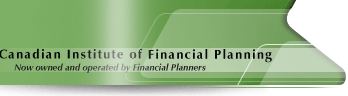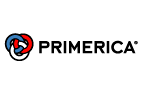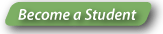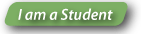|
Important Information:
- For purposes of maintaining the CFP® designation*, students can claim a maximum of eight (8) verifiable continuing education credits upon the successful completion of each CE title (includes successful completion of an online assessment).
- Once registered in a course, you will have access to the online course material. To download a .pdf of the course and examination click on the link "Printable version of the course material".
- To submit the online examination, click on "Examination" under the link "Launch this course".
- You have 3 attempts at the final exam. Please note that once you open the online examination, you only have 240 minutes to complete it.
| Instructions for new students: | |
- Click on the "Become a student" button below.
- Complete the form and save it. A password will be sent to the email address you provided.
- Once you receive the password go to the login page by clicking "I am a student" on the top of the page.
- Enter the username you created and the password you received in your email. (password is case sensitive)
- Click on "Enrol in a course".
- When you are asked whether you have a Contract Number, select "Yes" - If you do not have this information please contact Primerica.
- Enter the contract number and password and click on "Next".
- Select the Program: CIFP Continuing Education - Web Program
- Fill in your personal information and click on "Save".
- The system will generate a student number in red. It is important to note this student number, as this will be needed every time you log into the course(s).
- Select the course you would like to take. (If you have not decided on a course click here to see the list again.)
- Follow the remaining steps until you get to the shopping cart.
Note: If you would like to take more than one course, click on "Enrol in a course" and follow the prompts again until you get to the shopping cart.
- Click on "Proceed to payment" (Visa, MC, Amex) and follow the steps until you get to your receipt.
- You will now have access to your course(s). Select the link "My Courses" from below your receipt to see them.
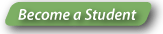
| Instructions for existing students: | |
- Click on the "I am a student" button below.
- Enter your username and password then enter your student number. (password is case sensitive)
- Click on "Enrol in a course".
- When you are asked whether you have a Contract Number, select "Yes" - If you do not have this information please contact Primerica.
- Enter the contract number and password and click on "Next".
- Select the Program: Continuing Education for CFP (R) Web Program
- If asked fill in your personal information and click on "Save".
- Select the course you would like to take. (If you have not decided on a course click here to see the list again.)
- Follow the remaining steps until you get to the shopping cart.
Note: If you would like to take more than one course, click on "Enrol in a course" and follow the prompts again until you get to the shopping cart.
- Click on "Proceed to payment" (Visa, MC, Amex) and follow the steps until you get to your receipt.
- You will now have access to your course(s). Select the link "My Courses" from below your receipt to see them.
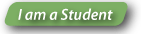
*CIFP/CIFPs creates and/or sponsors its educational offerings in consideration of the continuing education guidelines set by the Financial Planning Standards Council (FPSC). It is the responsibility of the CFP professional to assess the appropriateness of this education content for purposes of claiming CE credits. Claims for CE credits are subject to review and approval by FPSC.
|
 |